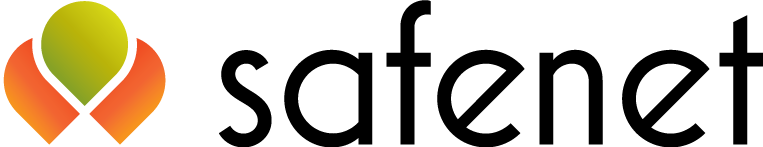Your safety is our priority, both on and offline.
If you need to close down this page quickly, our red Exit Site button on the right of this page will quickly hide our website and divert you to the BBC News page.
You will still need to delete your browser history to fully cover your tracks.
Toolbars such as Google, AOL and Yahoo keep a record of the search words you have typed into the toolbar search box. All leading web browsers have a private browsing mode that, once enabled, stores nothing about your activity on your computer in that browsing window.
This won’t stop online services from seeing what you get up to, but it won’t leave any traces of your activity on your computer (no history, web cache or anything else) and so it’s always a useful first step to take.
Internet Explorer: Go to Safety – Tools – “InPrivate Browsing”.
Firefox: Click the Menu button with three horizontal lines – “New Private Window”.
Chrome: Click the Menu button with three horizontal lines and select “New Incognito Window”.
Similar options can be found in Opera and Safari.
The safest way to find information on the internet that you don’t want your partner or family members to find is through using a computer at a local library, a trusted friend’s house, or at work if possible